Vue.js > 컴포넌트 만들기 > TextInput.vue > 코드 이해하기
$attrs
v-model = "form.name"
v-bind="{ ...$attrs, class: null}"
modelValue
@input="$emit('update:modelValue', $event.target.value)"
TextInput.vue (컴포넌트)
<script setup>
import { ref, defineProps, defineEmits } from 'vue'
import { v4 as uuid } from 'uuid'
const props = defineProps({
id: {
type: String,
default: () => `text-input-${uuid()}`,
},
type: {
type: String,
default: 'text',
},
error: String,
label: String,
modelValue: String,
title: String,
})
const emit = defineEmits(['update:modelValue'])
const input = ref(null)
const focus = () => {
input.value.focus()
}
const select = () => {
input.value.select()
}
const setSelectionRange = (start, end) => {
input.value.setSelectionRange(start, end)
}
</script>
<template>
<div :class="$attrs.class">
<label v-if="label" class="form-label" :for="id">{{ label }}:</label>
<input :id="id" ref="input" v-bind="{ ...$attrs, class: null }" class="form-input" :class="{ error: error }" :type="type" :value="modelValue" @input="$emit('update:modelValue', $event.target.value)" />
<div v-if="error" class="form-error">{{ error }}</div>
<div>
{{ $attrs }}
</div>
</div>
</template>
Parents.vue (부모 컴포넌트)
<script setup>
import TextInput from "./TextInput.vue";
import { useForm } from "@inertiajs/vue3";
import { ref, onMounted } from 'vue';
const form = useForm({
first_name: '',
});
const textInput = ref(null);
onMounted(() => {
form.first_name = 'test';
});
const focus = () => {
textInput.value.$refs.input.focus();
textInput.value.$refs.input.select();
}
</script>
<template>
<div>
<text-input ref="textInput" v-model="form.first_name" :error="form.errors.first_name" class="pb-8 pr-6 w-full lg:w-1/2" label="First name" title="title" content="content" @focus="focus" />
<button @click="focus()" class="bg-blue-500 text-white p-2 rounded">focus</button>
</div>
</template>
랜더링 결과
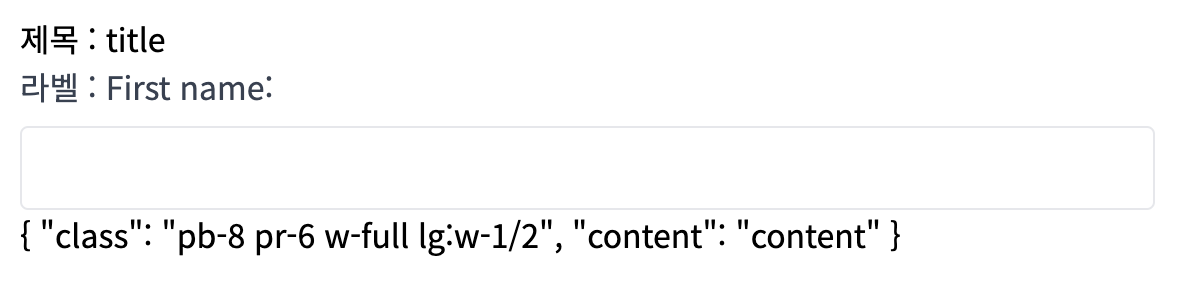
[코드 분석해 보기]
v-bind="{ ...$attrs, class: null }" 의 최종 랜더링 코드는
{ "class": "pb-8 pr-6 w-full lg:w-1/2", "content": "content" } 이다.
defineProps 에서 정의된 변수
Id:
type:
error: String,
label: String,
modelValue: String,
title: String,
...$attrs 의 데이타는 defineProps 에 선언되지 않는 나머지 모든 속성을 표시해 주는 코드이다. 단 class 속성은 제외 시키는 코드이다.
modelValue 에 대해서 알아보자.
v-model 과 양방향으로 바인딩된 미리 설정된 단어다.
modelValue 의 데이타는 v-model="form.first_name" 의 form.first_name 과 연결되어 있다.
:value="modelValue" 는 modelValue의 데이타가 입력값으로 표시된다.
@input="$emit('update:modelValue', $event.target.value)"
입력 박스에 문자를 입력할 때마다, 입력된 데이타가 부모의 데이타와 바인딩된 modelValue 의 데이타를 변경하는 정규화된 이벤트이다.
const emit = defineEmits(['update:modelValue']) 정의해 두었지만, 부모 컴포넌트에서는 함수가 미리 선언되어 있지 않다.
자식이 부모 데이타를 변경하기 위해서는 emit()를 사용한다.
반대로는 부모가 자식 컴포넌트에 포함된 함수를 실행하기 위해서는 ?
ref="" 를 이용한다.
textInput.value.$refs.input.focus();
부모ref.value.$refs.자식ref.함수();